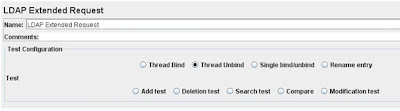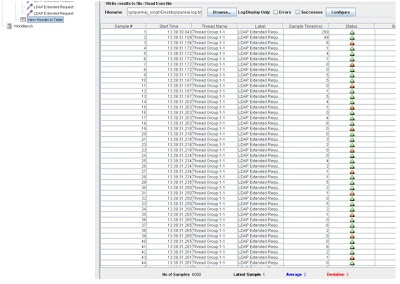latest Gartner IAG magic quadrant report.
Gartner's Magic Quadrant research methodology provides a graphical competitive positioning of four types of technology providers in fast-growing markets: Leaders, Visionaries, Niche Players and Challengers. For emerging or mature markets, Gartner's MarketScopes are the best tool to help clients understand how the status of an emerging or mature market aligns with their own state of maturity and future plans.
Please find here
Tuesday, December 18, 2012
latest Gartner IAG magic quadrant report.
Monday, October 22, 2012
These are all implementations of Single Sign-On (SSO):
| Product Name | Project/Vendor | Type | Description |
| AccessMatrix USO[1] | i-Sprint Innovations | Commercial | |
| OpenOTP & TiQR Server[2] | RCDevs | Commercial and Free | OpenID and SAML with OTP (OATH Tokens, Yubikey, SMS, Email) and QRCode Login |
| Active Directory Federation Services | Microsoft | Commercial | Claims-based system and application federation |
| adAS SSO[3] | PRiSE.es | Free Software | Advanced Authentication Server (SSO) |
| Athens access and identity management | Eduserv UK | Commercial | |
| CA SiteMinder[4] | CA Technologies | Commercial | |
| Central Authentication Service | Yale University | Protocol | |
| ComponentSpace SAML[5] | ComponentSpace | Commercial | SAML SSO for ASP.NET |
| CoSign single sign on | University of Michigan | Academic | SSO for Michigan University |
| Distributed Access Control System (DACS) | Distributed Systems Software | Free Software | |
| Enterprise Sign On Engine | Queensland University of Technology | Free Software | |
| EmpowerID Federation Services[6] | The Dot Net Factory | Commercial | Identity management cloud and corporate single sign-on |
| Evidian Enterprise SSO[7] | Evidian | Commercial | Enterprise single sign-on and authentication |
| Evidian Web Access Manager[8] | Evidian | Commercial | Seamless internet-to-intranet SSO access (SAML support) |
| Facebook connect | Facebook specific SSO | Facebook SSO to third parties enabled by Facebook | |
| Forefront Identity Manager | Microsoft | Commercial | State-based identity life-cycle management |
| FreeIPA | Red Hat | Free Software | |
| Geneous SSO-Module[9] | Proatria | Commercial | Geneous software SSO-Module |
| Gigya SSO[10] | Gigya | Commercial | Social IdM SSO |
| Hitachi ID Systems | Hitachi | Commercial | |
| HP IceWall SSO[11] | Hewlett-Packard Development Company, L.P. | Commercial | Web and Federated Single Sign-On Solution |
| Imprivata OneSign[12] | Imprivata | Commercial | Enterprise single sign-on and authentication |
| Janrain Federate SSO[13] | Janrain | Commercial | Social and conventional user SSO |
| JBoss SSO | JBoss | Free Software | Federated Single Sign-on |
| JOSSO | JOSSO | Free Software | Open Source Single Sign-On Server |
| OX[14] | Gluu | Free Software | Open Source Single Sign-On + Trust Management |
| Gluu[15] | Gluu | On Demand Software | Single Sign-On + Trust Management |
| JsonSSO[16] | NimbusDS | Commercial | Sign-On for Ajax and cross-domain applications |
| Kerberos | M.I.T. | Protocol | Computer network authentication protocol |
| LTPA | IBM | Commercial | |
| myOneLogin | VMware Inc. | Commercial | Cloud single sign-on |
| Numina Application Framework | Numina Solutions | Commercial | Single sign-on system for Windows |
| OneLogin | OneLogin Inc. | Commercial and Free | Single sign-on with SAML and Active Directory integration |
| Okta | Okta,Inc. | Commercial | On-demand identity and access management service in the cloud |
| OpenAM | ForgeRock | Free Software | Access management, entitlements and federation server platform |
| OpenASelect[17] | Alfa Ariss | Commercial and Free | |
| Oracle Access Manager[18] | Oracle | Commercial | |
| Oracle ESSO (formally Passlogix v-GO)[19] | Oracle | Commercial | |
| PingFederate[20] | Ping Identity | Commercial | |
| PortalProtect[21] | Asseco Denmark | Commercial | |
| Pubcookie | University of Washington | Protocol | |
| SAML | OASIS | Protocol | XML-based open standard protocol |
| Secure Network Communications | SAP | Commercial | Authorization layer in SAP software system |
| Shibboleth | Shibboleth | Free Software | SAML-based open source access control |
| Tivoli Identity Manager | IBM | Commercial | Identity life-cycle management product |
| Security Access Manager for Enterprise Single Sign-On | IBM | Commercial | Enterprise Single Sign-On, Strong Authentication, Password Management product |
| Tools4Ever SSO Manager[22] | Tools4Ever | Commercial | |
| Ubuntu Single Sign On | Canonical Ltd. | Commercial | OpenID-based SSO for Launchpad and Ubuntu services |
| Microsoft account | Microsoft | Free and Commercial (Microsoft is now attracting new websites to use system) | Microsoft single sign-on web service |
| ZXID | ZXID | Free Software | Reference Implementation of TAS3 security |
| SmartSignin | www.smartsignin.com | Free, Professional, and Enterprise versions | Web/Cloud SSO, Password Management, Two-factor authentication, & Identity & Access Management application |
Friday, July 27, 2012
How to Use Jmeter to do the OpenDJ Load Testing
How
to Use Jmeter to do the OpenDJ(Or any LDAP server) Load Testing--
1. Download the latest Jmeter
version from http://jakarta.apache.org/jmeter/
2. Set the JDK 1.5 or JDK 1.6 in
your path and run jmeter.bat/jmeter.sh batch file
3. Create a Thread Group with the
following values
Set the number of Threads to 50 and
the Loop Count to 20. This will send 1000 requests to the server.
3. Under the Thread group create a
Loop Controller , (This is required as we are doing the following operations in
a sequence , Bind to the LDAP Server , Perform a Search against this LDAP
Server and Perform another Search and Finally do a LDAP UnBind)
Right Click on the Thread Group and
Add Logical Controller –> Loop Controller
4. Under the Loop Controller Add
Sampler –> LDAP Extended Request and select the following options (Enter
your LDAP Server details here)
Select the Radio Button –> Thread
Bind , ServerName –> localhost(my case atuldesk) , Port –> 389 , Username
–> cn=Directory Managerand Password –> password123
5. Under the Loop Controller Add
Sampler –> LDAP Extended Request and select the following options (Peform a
search operation against this LDAP Server)
Select the Radio Button –> Search
test , Search Base –> cn=Accounting Managers,ou=groups,dc=example,dc=com ,
Search Filter –> (objectClass=*) , Scope –> Perform Subtree Search and
Attributes as uniquemember
6. Add another LDAP Search for load
testing
Under the Loop Controller Add
Sampler –> LDAP Extended Request and select the following options (Peform a
search operation against this LDAP Server)
Select the Radio Button –> Search
test , Search Base –> ou=People,dc=example,dc=com, Search Filter –> (&(objectclass=person)(uid=pankaj)),
Scope –> Perform Subtree Search and Attributes as uid
7. Under the Loop Controller Add
Sampler –> LDAP Extended Request and select the following options (We need
to Unbind From the LDAP Server)
Select the Radio Button –> Thread
UnBind
8. View the LoadTest results in
Table and write the results output to file.
Under the ThreadGroup add the
following
Listener –> View Results In a
TABLE and enter the file name as /OpenDJ/ladp.log
9. Finally Look like our Jmeter
project
10. Control+R or the Menu option
Control+R,run Jmeter project
11. Click yes
12.Click save get the results
We can also check Grphical interface
load—
Sunday, June 10, 2012
Eclipse Shortcuts
Eclipse Shortcuts:
Ctrl+Shift+T
Find Java Type
Start typing the name and the list gets smaller. Try typing the capital letters of the class only (e.g. type "CME" to find "ConcurrentModificationException")
Ctrl+Shift+R
Find Resource
Use this to look for XML files, text files, or files of any other type. which are in your workspace.
Ctrl+E
Open Editor Drop-Down
Presents a popup window listing currently opened files. Start typing to limit the list or simply use the down arrow key.
Ctrl+O
Quick Outline
Use this to find a method or a member variable in a class. Start typing to limit the choices. Press Ctrl+O a second time to include inherited methods.
Ctrl+Space
Content Assist
Context sensitive content completion suggestions while editing Java code.
Ctrl+Shift+Space
Context Information
If typing a method call with several parameters use this to show the applicable parameter types. The current parameter where the cursor is will be shown in bold.
Ctrl+Shift+O
Organize Imports
After typing a class name use this shortcut to insert an import statement. This works if multiple class names haven't been imported too.
F3
Open Declaration
Drills down to the declaration of the type, method, or variable the cursor is on. This works much like a browser hyperlink.
Alt+Left
Backward History
This works like a browser's Back button.
Alt+Right
Forward History
This works like a browser's Forward button
Ctrl+L
Go to Line
Go to a specific line number.
F4
Open Type Hierarchy
Show the type hierarchy (downward tree) or the supertype hierarchy (upward tree).
Ctrl+Alt+H
Open Call Hierarchy
Show where a method is called from. In the Call Hierarchy view keep expanding the tree to continue tracing the call chain.
Ctrl+H
Open Search Dialog
Opens a search dialog with extensive search options for Java packages, types, methods, and fields.
Alt+Shift+R
Rename - Refactoring
Use this to rename type, method, or field. All existing references will be refactored as well.
Alt+Shift+L
Extract Local Variable
Use this to create a local variable from the selected expression. This is useful for breaking up larger expressions to avoid long lines.
Alt+Shift+M
Extract Method
Use this to extract a new method from existing code. The parameter list and return type will be automatically created.
Alt+Shift+Up
Alt+Shift+Down
Alt+Shift+Left
Alt+Shift+Right
Select Enclosing Element / Restore Last Selection / Select Previous Element /
Select Next Element
Useful for selecting context-sensitive blocks (e.g. surrounding loop, method, class, etc.)
Ctrl+Up
Ctrl+Down
Scroll Line Up / Scroll Line Down
Very handy if you want to scroll by 1 line without changing your cursor position or using the mouse.
Ctrl+Shift+U
Alt+Shift+U
Go to Previous Member / Go to Next Member
Great for stepping down through the methods of a Java source file.
Ctrl+Shift+U
Alt+Shift+U
Show Occurrences in File / Remove Occurrences Annotations
Use this to search within the same file - useful for occurrences of private fields and methods.
Ctrl+Shift+P
Go to Matching Bracket
Helps to find the closing bracket of lengthly if-else statements.
Ctrl+J
Ctrl+Shift+J
Incremental Find / Reverse Incremental Find
The first matching occurrence is shown with each typed letter. Press again and the next matching occurrence is shown.
Shift+Enter
Ctrl+Shift+Enter
Insert Line Below / Insert Line Above
Insert a line above or below the current line.
Ctrl+/
Ctrl+\
Add Block Comment / Remove Block Comment
Comment in/out blocks of code with a key stroke.
Ctrl+M
Maximize Active View or Editor
Maximize the current view or editor at the expense of all other currently shown views. Press again to restore to normal view.
Ctrl+F6
Ctrl+F7
Ctrl+F8
Next Editor / Next View / Next Perspective
Learn these to switch among edited files, open views and perspectives.
Ctrl+Alt+Up
Ctrl+Alt+Down
Duplicate Lines / Copy Lines
Doesn't seem like it at first but a great shortcut once you learn to use it. Instead of select, copy and paste simply select and duplicate without affecting the clipboard.
Alt+/
Word Completion
This is excellent for code editing or writing plain help files with variables and other words having no English language equivalents. The word completion is based on the set of words already present in the current file.
Ctrl+I
Correct Indentation
Select a block of Java code or an entire class file and use this shortcut to correct its indentation.
Ctrl+Shift+T
Find Java Type
Start typing the name and the list gets smaller. Try typing the capital letters of the class only (e.g. type "CME" to find "ConcurrentModificationException")
Ctrl+Shift+R
Find Resource
Use this to look for XML files, text files, or files of any other type. which are in your workspace.
Ctrl+E
Open Editor Drop-Down
Presents a popup window listing currently opened files. Start typing to limit the list or simply use the down arrow key.
Ctrl+O
Quick Outline
Use this to find a method or a member variable in a class. Start typing to limit the choices. Press Ctrl+O a second time to include inherited methods.
Ctrl+Space
Content Assist
Context sensitive content completion suggestions while editing Java code.
Ctrl+Shift+Space
Context Information
If typing a method call with several parameters use this to show the applicable parameter types. The current parameter where the cursor is will be shown in bold.
Ctrl+Shift+O
Organize Imports
After typing a class name use this shortcut to insert an import statement. This works if multiple class names haven't been imported too.
F3
Open Declaration
Drills down to the declaration of the type, method, or variable the cursor is on. This works much like a browser hyperlink.
Alt+Left
Backward History
This works like a browser's Back button.
Alt+Right
Forward History
This works like a browser's Forward button
Ctrl+L
Go to Line
Go to a specific line number.
F4
Open Type Hierarchy
Show the type hierarchy (downward tree) or the supertype hierarchy (upward tree).
Ctrl+Alt+H
Open Call Hierarchy
Show where a method is called from. In the Call Hierarchy view keep expanding the tree to continue tracing the call chain.
Ctrl+H
Open Search Dialog
Opens a search dialog with extensive search options for Java packages, types, methods, and fields.
Alt+Shift+R
Rename - Refactoring
Use this to rename type, method, or field. All existing references will be refactored as well.
Alt+Shift+L
Extract Local Variable
Use this to create a local variable from the selected expression. This is useful for breaking up larger expressions to avoid long lines.
Alt+Shift+M
Extract Method
Use this to extract a new method from existing code. The parameter list and return type will be automatically created.
Alt+Shift+Up
Alt+Shift+Down
Alt+Shift+Left
Alt+Shift+Right
Select Enclosing Element / Restore Last Selection / Select Previous Element /
Select Next Element
Useful for selecting context-sensitive blocks (e.g. surrounding loop, method, class, etc.)
Ctrl+Up
Ctrl+Down
Scroll Line Up / Scroll Line Down
Very handy if you want to scroll by 1 line without changing your cursor position or using the mouse.
Ctrl+Shift+U
Alt+Shift+U
Go to Previous Member / Go to Next Member
Great for stepping down through the methods of a Java source file.
Ctrl+Shift+U
Alt+Shift+U
Show Occurrences in File / Remove Occurrences Annotations
Use this to search within the same file - useful for occurrences of private fields and methods.
Ctrl+Shift+P
Go to Matching Bracket
Helps to find the closing bracket of lengthly if-else statements.
Ctrl+J
Ctrl+Shift+J
Incremental Find / Reverse Incremental Find
The first matching occurrence is shown with each typed letter. Press again and the next matching occurrence is shown.
Shift+Enter
Ctrl+Shift+Enter
Insert Line Below / Insert Line Above
Insert a line above or below the current line.
Ctrl+/
Ctrl+\
Add Block Comment / Remove Block Comment
Comment in/out blocks of code with a key stroke.
Ctrl+M
Maximize Active View or Editor
Maximize the current view or editor at the expense of all other currently shown views. Press again to restore to normal view.
Ctrl+F6
Ctrl+F7
Ctrl+F8
Next Editor / Next View / Next Perspective
Learn these to switch among edited files, open views and perspectives.
Ctrl+Alt+Up
Ctrl+Alt+Down
Duplicate Lines / Copy Lines
Doesn't seem like it at first but a great shortcut once you learn to use it. Instead of select, copy and paste simply select and duplicate without affecting the clipboard.
Alt+/
Word Completion
This is excellent for code editing or writing plain help files with variables and other words having no English language equivalents. The word completion is based on the set of words already present in the current file.
Ctrl+I
Correct Indentation
Select a block of Java code or an entire class file and use this shortcut to correct its indentation.
Subscribe to:
Posts (Atom)